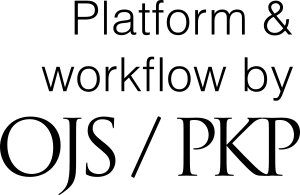English
Dear readers and authors of CFN,
Many of you may have had issues logging into the CFN website over the past few months to read articles or submit new manuscripts. This seems to be related to a recent update of our journal management system, and does not have a simple solution by the software developers to fix. So I have a list of tricks that you can try which have been successful for other users.
If you try to enter your username and password on the log in screen and then click "Login", but the screen just refreshes and no error message is shown*, then you are running into this issue. Try each of these following steps, and try to login after each, until you are able to successfully login. If all of these fail, then send me an email and I will help you troubleshoot the issue.
1) Go into your browser settings, delete your cache and cookies. Then close your browser and reopen it.
2) Try logging in on a different web browser (e.g. Google Chrome, Firefox, Microsoft Explorer or Edge, Safari).
3) If you have an adblocker on your browser, turn it off.
4) Restart your computer.
For most people, the first option solves the issue. Hopefully this will work for most of you as well.
*If an error message shows when logging in (i.e. "incorrect password"), then you likely have an issue with how your username and/or password is entered. The password reset link is useful for this issue, or you can email me.
I'm sorry if this issue has affected you, but hopefully these tricks will help you get around the issue.
William Halliday
Online Journal Manager, CFN
wdhalliday@gmail.com